
How do you monitor safeguarding concerns?
Our software Safeguard my School, powered by EduKey, makes it easy for school staff to report their safeguarding concerns, and for your school to ensure compliance with current legislation and provide evidence for inspections.
Now we're part of the Tes family, as well as helping your school to train staff to spot and report safeguarding concerns, we can provide you with a simple and effective system for recording safeguarding issues – ensuring your school is compliant with current legislation across both safeguarding training and reporting.
Our software, Safeguard my School, makes it easy for all your staff to view and report safeguarding concerns in one place, and enables you to:
-
Create individual safeguarding profiles which collate issues for each student
-
View the ongoing management of each issue in an automatically organised chronological safeguarding log
-
View comprehensive data dashboards to help identify safeguarding risks and trends early
-
Provide staff with secure access to profiles in school and at home, on all devices and through iOS and Android apps
-
Ensure compliance with all current legislation, standards and guidance and provide clear, auditable safeguarding evidence for Ofsted/Estyn inspections
-
Reduce staff time, paperwork and administration
Designed by teachers and professionals to meet the needs of every school, it works alongside your safeguarding training package to deliver a complete safeguarding solution for your school, enabling you to streamline your processes and gain complete peace of mind that you're keeping all the students in your care safe.
To find out more or arrange a demo, get in touch with us today.
Create individual safeguarding profiles
With Safeguard my School each student has their own individual safeguarding profile which neatly collates all safeguarding issues that are relevant to them. This makes it easier to spot trends and patterns for each child and take the appropriate action. Profiles can be accessed securely from wherever you have an internet connection and will display across all devices including tablets and smartphones.
.png)
Enable guest staff to make safeguarding submissions
While staff are stationed in different schools, they may need to submit a safeguarding concern regarding a pupil in their care. We’re developing a new feature where you don’t need to add staff to your school list for them to report a safeguarding concern. Simply provide them with the hyperlink and school password and they’ll be able to enter their details.
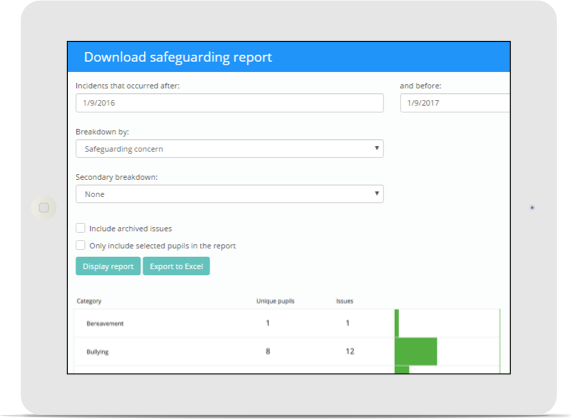
Automatically build safeguarding chronology
With Safeguard my School the chronology around a student is built automatically and trends are much easier to notice than they would be on separate documents. Each safeguarding issue is timestamped and the ongoing management of the issue is neatly organised into a chronological safeguarding log.
.png)
Access all your safeguarding information in one place
Our software is easy to use and reduces staff workload, with no need for paper, no lengthy form-filling and the option to attach relevant files. You can involve a specific person or team in a concern yet still maintain confidentiality and enable safeguarding leads to quickly follow up on information supplied by staff.
.png)
Return to news
.png)
